FAQ
Frequently Asked
Questions
AT&T Internet?
Not Working and you have AT&T Internet?
Please Follow these steps to stop AT&T from blocking our app
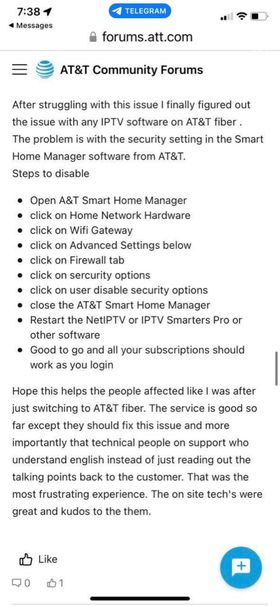
Comcast/Xfinity Internet?
- Connect a laptop, computer or mobile device to your home Internet network and open a web browser. Go the Gateway’s Admin Tool at http://10.0.0.1 and log in with the following username and password:
- Username: admin
- Password: password
- Note: You will be prompted to change your password the first time you access. Please change the password and, if required, log in to the Admin Tool with the new password.
- On the Admin Tool homepage, click Gateway.
- Under Gateway, click Firewall.
- From there, you can choose IPv4 or IPv6.
- After choosing either, you will see the following options:
- Maximum Security (High), which will block most applications except web browsing, email, iTunes and VPN.
- Typical Security (Medium), which allows access to most sites and services, but blocks all peer-to-peer applications.
- Minimum Security (Low), which enables all secure apps. This is the default setting when you first use your Wireless Gateway.
- Custom Security, which will allow you to block individual types of traffic, or disable your firewall entirely.
Note: If you have an XB7 Wireless Gateway, you’ll only see options for Typical Security and Customer Security after selecting IPv6.
- Select the firewall setting you want. For Hyper TV I would suggest Minimum Security to allow the IPTV protocol on your network.
- Click Save Settings.
Login Issues?
If your account keeps showing Inactive or invalid account. Also, make sure you are typing your account in correctly. If the password has a lowercase L, or an uppercase i. They both look the same lI. So you might be typing it in wrong. You can copy your username or password and paste it here to see which letter it is.
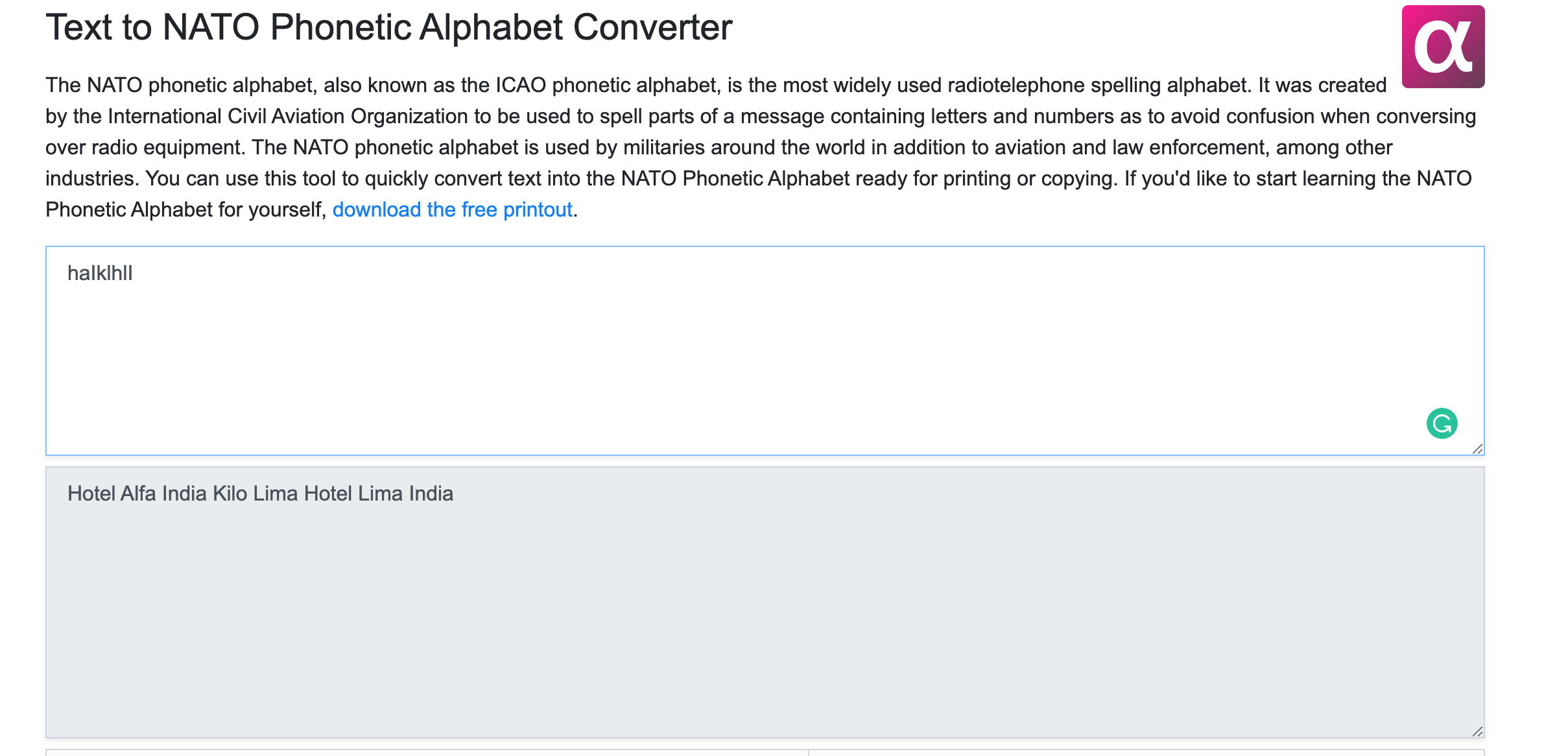
If you Copy and Paste the password in the top box, it will show which letter they are in the bottom.
For example i typed in haIklhlI.
in the bottom box it showed that the letters were Hotel Alfa India Kilo Lima Hotel Lima India
So that password has a capital i, lower case L, lower case L, and capital i. remember they all look the same here
IllI. I typed in all letters above. Please do this to check which letters they are first. Thank you.
Still having issues?
Your ISP or Country might be blocking our service and likely all other IPTV providers. Follow the below steps to purchase a VPN.
What’s a VPN you ask? Here is a good explanation!
Visiting a website is like asking your ISP to send a box of data to the destination. The ISP drops your box at the website’s door and tells them “User X sent you this”. It then fetches another box from the site back to you. You proceed to open the box, without knowing if the ISP decided to open any of the boxes during transportation.
When you use a VPN, the VPN guys first send you a key. Now each time you visit a website, say Y, instead of sending a box, you will send a chest. It will be locked with the said key. Furthermore, the destination will be the VPN server instead of website Y. The ISP guys will deliver your locked chest to the VPN server and tells them “User X sent you this”. The VPN guys receive your chest, unlock it with another copy of the key they sent you earlier and forward whatever inside to the destination (website Y). They then fetche another box from website Y, put it in a chest, lock the chest then ask the ISP to send it back to you. You unlock the chest with the key from the very beginning.
Notice that in the second case, since the only parties with a key here are you and your VPN provider, the ISP won’t be to open your chest during transportation.
They won’t even know that your final destination is website Y, since it was the VPN guys who deliver your box to the destination. For all they know, you sent them a locked chest to the VPN server then received back from there another locked chest.
Moreover, the guys at the destination (website Y) will think it was the VPN server guys who sent them the box. They have no idea the original sender was you.
- Click here to go to the TorGuard Website
- Select Anonymous VPN
- Select the plan that works for you! Standard plan is probably perfect for most customers.
- At checkout enter coupon code ‘hypertv’ for 50% off!
